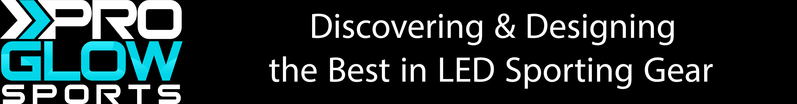New Miles Lights 2.0 (Color Changing Cornhole Lights)
New Miles Lights 2.0 (Color Changing Cornhole Lights)
The Miles Lights 2.0 are set apart from other cornhole lights. These laser-cut, laser-engraved lights are sleek, custom as they come, and are packaged with screws, clips, cables and battery pack for easy installation.
The process is simple: first, attach the battery to the switch and the lights. Then, place the battery in the handy little holder at the head of the ring.The switch can be used to cycle easily between a variety of light modes and colours, allowing you to slickly and easily give your cornhole board a distinctive look. What’s more, the USB charger is forked at one end, thus allowing you to charge two batteries at once for efficiency.
Finally, you’ll want to attach the extended switch – its distinctive barrel jack should make it easy to figure out where it goes, and it’ll make switching between the lights far easier.
From there, you’ll just need to attach it to the board. You’ll want to start by attaching a clip to each end of the switch. Then you’ll apply the screws to the clips, in such a way gives you easy access to the switch during the game.
After that, you ought to place the light around the cornhole. The Miles Lights 2.0, unlike some cornhole lights, come with pre-drilled screw holes, spaced out to ensure easy access and a secure fitting. All that’s left for you to do is to drill correlating holes in your cornhole board, and apply the screws.
That’s all there is to it. Now you’ve got a cornhole board that’ll bring a brighter flair to any game. Oh, and if you’re after a tip: the bigger the screwdriver, the better. The screws on this are quite big, and a bigger screwdriver will give you a lot more purchase. What’s more, depending on the board’s material, it might even save you the trouble of using a drill.